Free AI Image Generator
Ready to convert words into images? It will take only a snap with PhotoCut's free AI image generator. Say hello to amazing AI art at your fingertips. And the best part is you don’t have to deal with watermarks or ads. You can customize styles, ratios, and details to your heart's content.
Download the app, NOW!



PhotoCut - A Game Changer!
Explore endless tools and templates at your fingertips to customize your new image using the PhotoCut app. They love us. You will too.
.webp)
CAPTAIN SYKE
So much easy to use than the other apps that I have encountered. I'm so satisfied. I fished to clear the background less than a minute! Keep it up🙌🏻
.webp)
Lee Willetts (Dr.Drone Doomstone)
Great app, used alongside text on photo, you can create some great pics. Hours of fun.
.webp)
Bran Laser
I always erase and cut something with this it is very op there is no bug and I made a picture for my channel very nice install it now!
.webp)
ZDX Gaming
The Best Photo Editor .. Not Many Can Actually Cut Pictures Perfectly Like this App been looking for something like this for a long time 💔😂 Nice App I recommend it Giving it 5 star
.webp)
Small Optics
Best app of this type out there, it does nearly all of the work for you.. Great work developers.
.webp)
Emilia Gacha
It's really useful and super easy to use and it may be the best background eraser app!
.webp)
kymani ace
This is a really nice app I love how it let's me do lots of edits without paying for anything and there isn't even a watermark, very good app.
.webp)
Nidhish Singh
Excellent apps and doing all the work as expected. Easy to use, navigate and apply to any background after cut out.
.webp)
Adrian
Been using this app for many years now to crop photos and gotta say, really does what it's supposed to and makes photo's look realistic. Recommend it very much.
.webp)
Indra Ismaya
Easy to use, very usefull
.webp)
Barbie Dream
I love this app! You can edit and change the background i been using it for months for my video! Keep it going.
.webp)
Kaira Binson
Ouh..finally i found a good app like this..after instalking 6-8 apps ..i finally get the right one...easy..free...so cool...but maybe pls..adjust your ads..in this app..thanks☺
.webp)
Tara Coriell
I payed for premium but it was only a 1 time payment of 5.29 and I love this app. There are a lot of nice features

Engels Yepez
Great app for edit photos, it include an interesting IA function for apply effects to your pics

Azizah ahmad
This apps is awesome compared to other photo cut apps. I have tried several photo cut apps but all of them was bad. And finally i found this app, super easy to use, have feature smart cut and smart erase. Awesome !!
.webp)
Galaxy Goat
The app is incredible! I erased a background and added it into a new background in less then 20 seconds. Normally it takes 10-20 minute's on other apps. Highly recommend
.webp)
Victor Maldonado
I been having a few issues with app can't zoom in like before and its not like it use to what happen i paid for this app not liking the new upgrade
.webp)
Lynsiah Sahuji
more accurate in removing background, didn't required so much effort. love this! ❤️
Create AI Images from Text or Image as You Want
Introducing AI Text-to-Image Generator Online

Creating cool images is easier than ever with our AI image generator. Type your ideas and you have amazing visuals! Be it a product, character, or portrait, turn your imagination into reality in just a few simple clicks.
Describe what you want, and our AI generator will get the job done. That's how fast an image can be generated using the power of AI.
Introducing AI Image-to-Image Generator Online

Want to give your images a makeover? Refresh and enhance your photos in seconds with our AI image-to-image generator. It can turn a sketch into a masterpiece, or make your selfie an anime avatar; that is what PhotoCut does. Upload your reference image, select style, refine details, and voilà.
Whether you're an artist, designer, or fresher, you get to explore an entirely new world of possibilities with AI image generation.
Generate AI Images in Various Art Styles

PhotoCut's AI image generator can generate images in different styles starting from concept art to oil painting to 3D, among many more. Describe what you want, choose a style, and let AI do the rest. You can download your unique creations directly or edit them for even better graphics.
Best Text Prompt Formula for Creating Stunning Art

Want to create amazing art from text? Use this formula - subject + detailed description + environment + art style + lighting + image quality. For example, "Half body portrait of a beautiful blonde girl in a white dress, in the forest, oil painting art, soft natural lighting, and HD image quality."
Don't forget to use parentheses to emphasize keywords, like (horse:1.3), a tiger in art style.
Experience Various Photo Types and Styles
NFT Art

Turn your art into extraordinary NFTs in the style of Van Gogh, Dadaism, and more.
Landscapes

Create stunning landscapes in the style of impressionism, surrealism, and ink-wash painting.
Cartoon & Anime

Transform images into cartoons in the style of Disney, Makoto Shinkai, and Miyazaki Hayao.
Thumbnails & Covers

Generate eye-catching video thumbnails and covers like OP art and impressionism.
BGs & Wallpapers

Create beautiful desktop backgrounds and phone wallpapers in ink painting style.
Interior Design

Add a touch of modern minimalism or luxury to your rooms with captivating aesthetics.
Product Design

Elevate the appeal of your products with incredible details for business success.
Logos & Icons


Create impactful logos and icons in a minimalist style for your brand.
AI Faces & Avatars
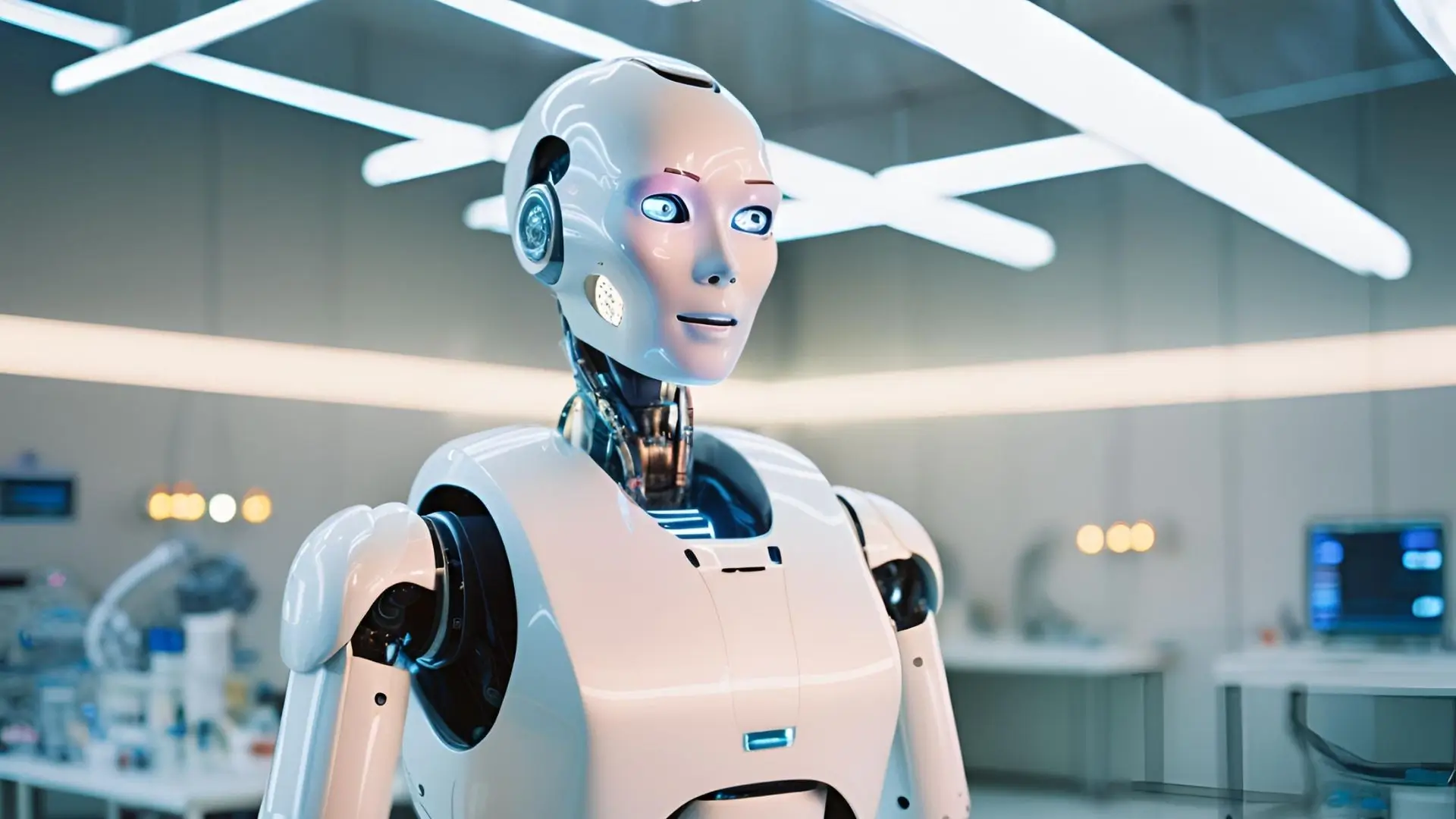

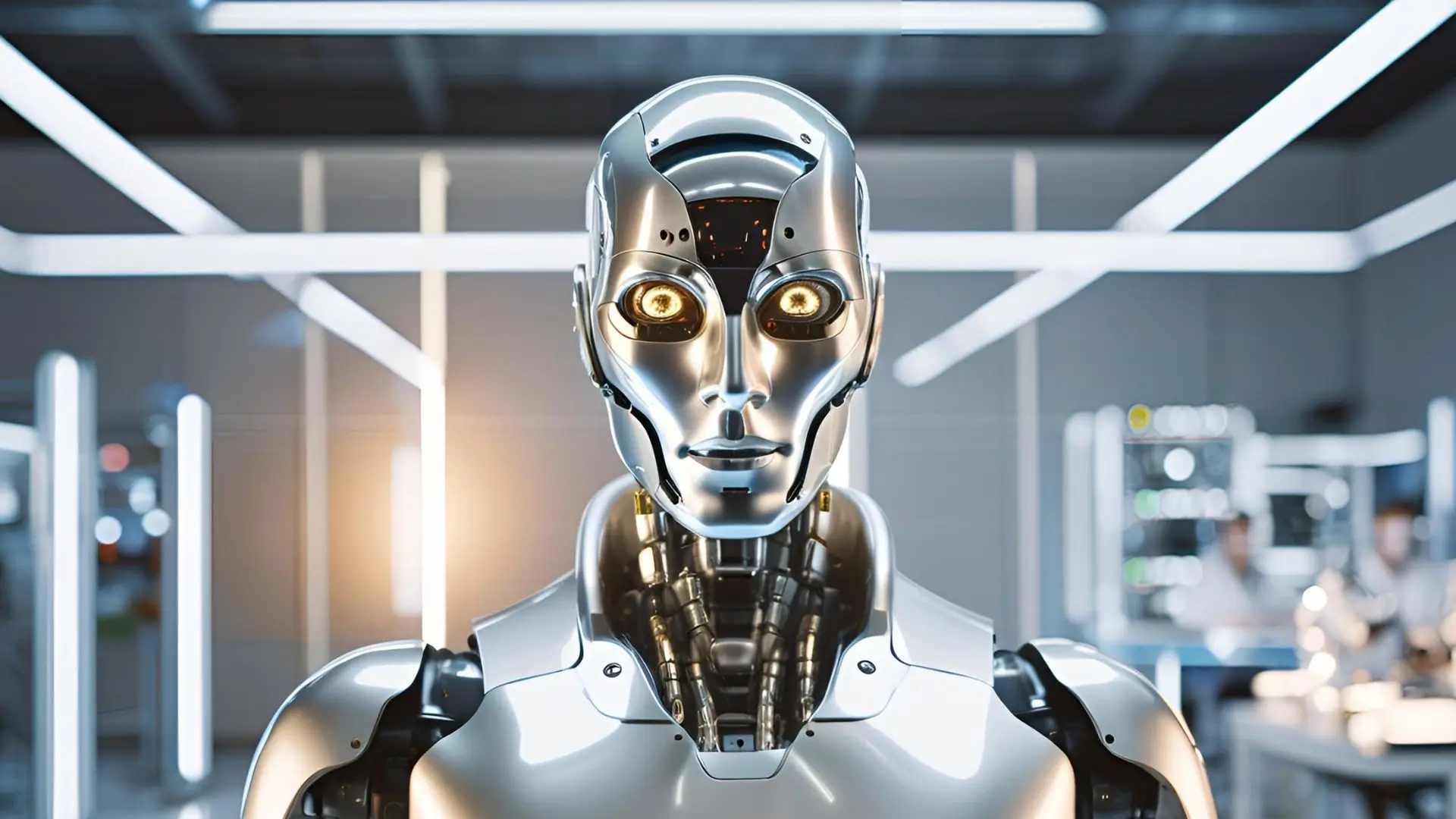
Create lifelike faces, headshots, avatars, and characters with AI technology.
Deepfake Images

Generate realistic images that blur the line between digital and reality.
Blythe Doll

Create enchanting Blythe doll images with AI artistry.
Tattoo Design

Express your individuality with unique tattoo designs in various styles.
How to Make AI-Generated Images and Art
- Describe what you want in the AI picture generator box, choose your preferences, and click on ‘Generate’.
- Personalize your images, download them, and share them with the world.
Create Digital AI Avatars

Make your avatars with PhotoCut's image-to-image generator.
All Photo Editing Features


Enhance your AI-generated images with PhotoCut's photo editing tools. Add captions, graphics, and more to take your creations to the next level.
Use for Captivating Designs

Transform your inspirations into captivating designs with PhotoCut's AI-generated images.
Generative AI for All Occasions
For content creators

Create eye-catching content faster with AI-generated images.
For business

Save time and money on branding with AI-generated product designs.
For artists

Speed up your artwork creation process with various art styles.
More than a Text and Image to Image Creator
Image Unblur

Sharpen your photos for better clarity and details.
AI Upscaler

Enhance images to 4K resolution with one click.
AI Replacer
Replace faces, backgrounds, and more for professional use or fun.
How is PhotoCut's AI Image Generator Awesome?
Various Styles

With PhotoCut's AI image generator, you can make all kinds of cool visuals using different styles, moods, and designs.
High-res Images

Create stunning pictures, graphics, and illustrations in high resolution with PhotoCut. You can also make your images look even better with the image quality enhancement feature.
No Watermarks

Don't worry about annoying watermarks ruining your creations. PhotoCut's AI image generator lets you share and export your images without any watermarks getting in the way.
Reuse in Cloud Storage

Keep your digital creations safe and sound in the cloud with PhotoCut. You can access, edit, and remix your images online anytime, anywhere without fear of losing them.
Free Image Creation

Start creating with eight free credits on PhotoCut. Earn more rewards to get up to thirty free credits and create up to thirty amazing images without spending a dime.
Instant Generation

Say goodbye to long waits with PhotoCut's AI image generator. Get your awesome images in seconds and start sharing your visual content right away.
Turn Text-to-Image with PhotoCut's Free AI Image Generator

Bring your ideas to life with PhotoCut's AI image generator. Type in your image keywords or choose from our text prompts to create the perfect image. You can also upload your images and enhance them as you like.
FAQs
Q1. What are the guidelines for using our AI image generator?
Ans. Our AI image generator is meant to be a fun and helpful tool for everyone. When using it, please follow our guidelines and avoid creating harmful content. Also, make sure to let your viewers know that the images are AI-generated.
Q2. What kind of AI image model does the PhotoCut AI photo generator use?
Ans. PhotoCut uses a Stable Diffusion model to power our AI image generator. This model learns from large datasets of images to create new ones that look similar. We also added negative prompt options to ensure the images generated are perfect.
Q3. How does AI generate images?
Ans. AI generates images with vibrant colors and high quality by scanning millions of images and learning from them. It can predict what an image should look like based on the text you provide.
Q4. Does the AI create unique images?
Ans. Yes, every image generated by PhotoCut's AI image generator is unique. You can bring your vision to life without starting from scratch.
Q5. Is the PhotoCut AI image generator free?
Ans. Yes, PhotoCut offers a free tier for new users to experience our text-to-image tool. You can use 8 credits to generate 8 images or try our free trial for 30 credits.
Q6. Are AI images used for commercial purposes?
Ans. To use our AI image generator for personal or commercial purposes, please abide by our terms and conditions.
Q7. Is the AI-generated image of PhotoCut's AI image generator safe?
Ans. PhotoCut works hard to ensure all AI-generated images are safe for everyone to use. We have strict rules in place to avoid inappropriate content, and our customer service is ready if needed.
Q8. With a text-to-image AI generator, what can you do?
Ans. An AI image generator enables you to have fun, make your ideas a reality in a snap, create perfect backgrounds, and save money and time when it comes to photography.
9. What's the best AI image generator?
Ans. PhotoCut's AI image generator would be your best choice for creating high-quality images. If you are a beginner or a pro, our tool is ideal for unleashing your creativity.
10. Who has the copyright of AI-generated pictures?
Ans. The copyright question of AI images is yet open. PhotoCut doesn't claim any copyright of the images generated through our AI-powered generator.
You might also be interested in
FAQ’s
I recommend checking out our detailed step-by-step guide on How to Use a Free Photo Editor. It covers everything from downloading and installing to using the essential tools and techniques for enhancing your photos.

.png)

.png)


















