APIs to Automate Image Optimization In 2024
Pictures are an essential part of businesses in a world of today completely dominated by the digital mode of operations. They are very crucial in attracting the attention of audiences. There is much more to be said about the management and optimization of images, when it comes to making the process automated so that businesses can optimize visuals without the loss of quality at any point in time, APIs come to one's rescue. Think of a tool that optimizes your images, makes your website load faster, saves storage space, and lifts your ranking in SEO. It's the magic of an image optimization API. It ensures your images are formatted and compressed right to ensure whatever goes out looks good and will load quickly. Thus, with the ideal image optimization API, you'll be able to keep great visuals while reducing the speed at which the content loads for a better user experience on the other side. Through the API discussed above, it automates image optimization, and that can help change the way you deal with visual content. No more manual editing or complex software; just smooth flows with automation, all fitting your workflow. Use these APIs as a developer, marketer, or content creator and take your visual content to the next level effortlessly.
Download the app, NOW!



PhotoCut - A Game Changer!
Explore endless tools and templates at your fingertips to customize your new image using the PhotoCut app. They love us. You will too.
.webp)
CAPTAIN SYKE
So much easy to use than the other apps that I have encountered. I'm so satisfied. I fished to clear the background less than a minute! Keep it up🙌🏻
.webp)
Lee Willetts (Dr.Drone Doomstone)
Great app, used alongside text on photo, you can create some great pics. Hours of fun.
.webp)
Bran Laser
I always erase and cut something with this it is very op there is no bug and I made a picture for my channel very nice install it now!
.webp)
ZDX Gaming
The Best Photo Editor .. Not Many Can Actually Cut Pictures Perfectly Like this App been looking for something like this for a long time 💔😂 Nice App I recommend it Giving it 5 star
.webp)
Small Optics
Best app of this type out there, it does nearly all of the work for you.. Great work developers.
.webp)
Emilia Gacha
It's really useful and super easy to use and it may be the best background eraser app!
.webp)
kymani ace
This is a really nice app I love how it let's me do lots of edits without paying for anything and there isn't even a watermark, very good app.
.webp)
Nidhish Singh
Excellent apps and doing all the work as expected. Easy to use, navigate and apply to any background after cut out.
.webp)
Adrian
Been using this app for many years now to crop photos and gotta say, really does what it's supposed to and makes photo's look realistic. Recommend it very much.
.webp)
Indra Ismaya
Easy to use, very usefull
.webp)
Barbie Dream
I love this app! You can edit and change the background i been using it for months for my video! Keep it going.
.webp)
Kaira Binson
Ouh..finally i found a good app like this..after instalking 6-8 apps ..i finally get the right one...easy..free...so cool...but maybe pls..adjust your ads..in this app..thanks☺
.webp)
Tara Coriell
I payed for premium but it was only a 1 time payment of 5.29 and I love this app. There are a lot of nice features

Engels Yepez
Great app for edit photos, it include an interesting IA function for apply effects to your pics

Azizah ahmad
This apps is awesome compared to other photo cut apps. I have tried several photo cut apps but all of them was bad. And finally i found this app, super easy to use, have feature smart cut and smart erase. Awesome !!
.webp)
Galaxy Goat
The app is incredible! I erased a background and added it into a new background in less then 20 seconds. Normally it takes 10-20 minute's on other apps. Highly recommend
.webp)
Victor Maldonado
I been having a few issues with app can't zoom in like before and its not like it use to what happen i paid for this app not liking the new upgrade
.webp)
Lynsiah Sahuji
more accurate in removing background, didn't required so much effort. love this! ❤️
What are APIs?
An application programming interface is an API, a bridge of different software applications' communication. It makes them interoperable by sharing data. The APIs define the methods and protocols under which applications may communicate with each other by setting rules for their interaction.
For developers, it becomes easier to make several software components interact without having to come up with them from scratch. An API explains to software components how to communicate, and so developers can get whatever specific resources or data they may want from one application to another.
It allows highly complex applications to be developed by collating the capabilities of several software systems. This is an essential part of modern software development where every web and mobile application, as well as IoT device and cloud service, is controlled by APIs.
Why are APIs Important?
Unlock the full potential of digital assets using high-performance image optimization APIs that significantly simplify and speed up the image optimization process and make your applications much more efficient, better, and performing at their best.
APIs are essential for several reasons:
- Interoperability: APIs allow different software systems to communicate and interact, regardless of their technologies, fostering collaboration and data exchange.
- Extensibility: APIs let developers add features and services from other sources, promoting innovation and creating more powerful software solutions.
- Scalability: API always ensures that software development is flexible, and through this development, it keeps pace with shifting requirements.
- Speed and Efficiency: API always saves time by providing pre-built functionalities and achieves the higher efficiency needed to give them a rapid time to market.
- Ecosystem Growth: APIs create vibrant ecosystems wherein developers, businesses, and users interoperate to innovate and create value.
How does API work?
APIs work by determining rules and protocols that enable software applications to talk to each other. They function as follows:
- Request: A client application sends a request to the API for a specific action or data.
- Processing: The API processes the request, executing operations or accessing resources.
- Response: The API sends back a response to the client application with the requested data or operation outcome.
- Data Format: APIs use standardized data formats like JSON or XML to structure data for compatibility.
- Authentication and Authorization: APIs may require authentication for secure access to resources.
- Endpoints: APIs expose specific URLs for clients to access different functionalities or resources.
- Documentation: APIs come with detailed documentation on endpoints, parameters, formats, and usage examples.
APIs ensure smooth communication of software applications that can use others' functionalities and data resources.
What is Image Processing and Optimization?
The improvement of a digital image for multiple uses, encompassing features like file size reduction and visual quality, is known as image processing and optimization. It uses algorithms and software tools to manipulate images while maintaining or improving quality.
Here are some key aspects of image processing and optimization:
- Enhancement: By changing brightness, contrast, sharpness, and color balance, image processing techniques can improve the appearance of photos. This makes images more attractive to people.
- Compression: Image optimization techniques help make image files smaller without losing quality. This makes images load faster on websites and take up less space.
- Resizing and Cropping: To fit various displays or apps, photos may need to be scaled or cropped.
- Format Conversion: Converting images to different file types can make them better for different uses. For example, changing high-quality images to JPEG can make them smaller without losing quality.
- Automation: Automation tools make it easier to process many images simultaneously. APIs let developers access image processing tools and use them in their apps. To ensure that photos appear beautiful and function properly across a range of platforms and devices, image processing and optimization are essential.
15 APIs to Automate Image Optimization
Prioritising PhotoCut as the top API for image optimization in 2024 makes sense because of its advanced AI-powered background removal capabilities. Here's a revised list of the top 15 APIs to automate image optimization in 2024, with PhotoCut at the top.
PhotoCut
PhotoCut is an AI-powered image optimization API that makes taking backgrounds out of images an effortless process for e-commerce and creative professionals who need better-looking images.
Abstract API

Abstract API is one of the top APIs for developers and businesses looking to optimize images for fast-loading sites with the most fantastic state-of-the-art appearances.
Imgix

Imgix is an image optimizer API that helps in the delivery and optimization of images. It can be used to resize, crop, and compress images, making them load fast on any device.
Cloudinary

Cloudinary is a full-fledged image optimization API that helps manage and deliver images on multiple platforms. It can compress images to make them load faster and look better.
Kraken.io

Kraken.io is a powerful image optimization API that can compress images without losing quality. It supports different file formats and can help speed up website load times.
ImageOptim API

ImageOptim API is a tool that can resize, crop, and compress images to make them smaller without losing quality. It's great for developers and businesses looking to optimize their visual content.
Bannerbear

Bannerbear API is a tool that can automatically resize, compress, and customize images for you. This makes your website or app run smoother and look great!
FreeConvert

FreeConvert API is another cool tool that can help you optimize your images. It can compress, resize, and convert image formats easily. This makes your images look better while taking up less space on your website or app!
Imagga’s API

Imagga's API is a high-tech solution for making your images look their best. It uses smart algorithms and machine learning to optimize images by compressing and resizing them. This helps your website or app load faster and look amazing!
Removal.AI API

Removal.AI API removes backgrounds from images and improves their quality. Compresses and optimizes the images for faster loads. Very helpful for websites, applications, and many other uses.
ImageKit.io

This is one of the most powerful tools to automate image optimization tasks. It uses advanced algorithms so that quickly compress and optimize images, making it great for e-commerce and media among so many more!
Optidash
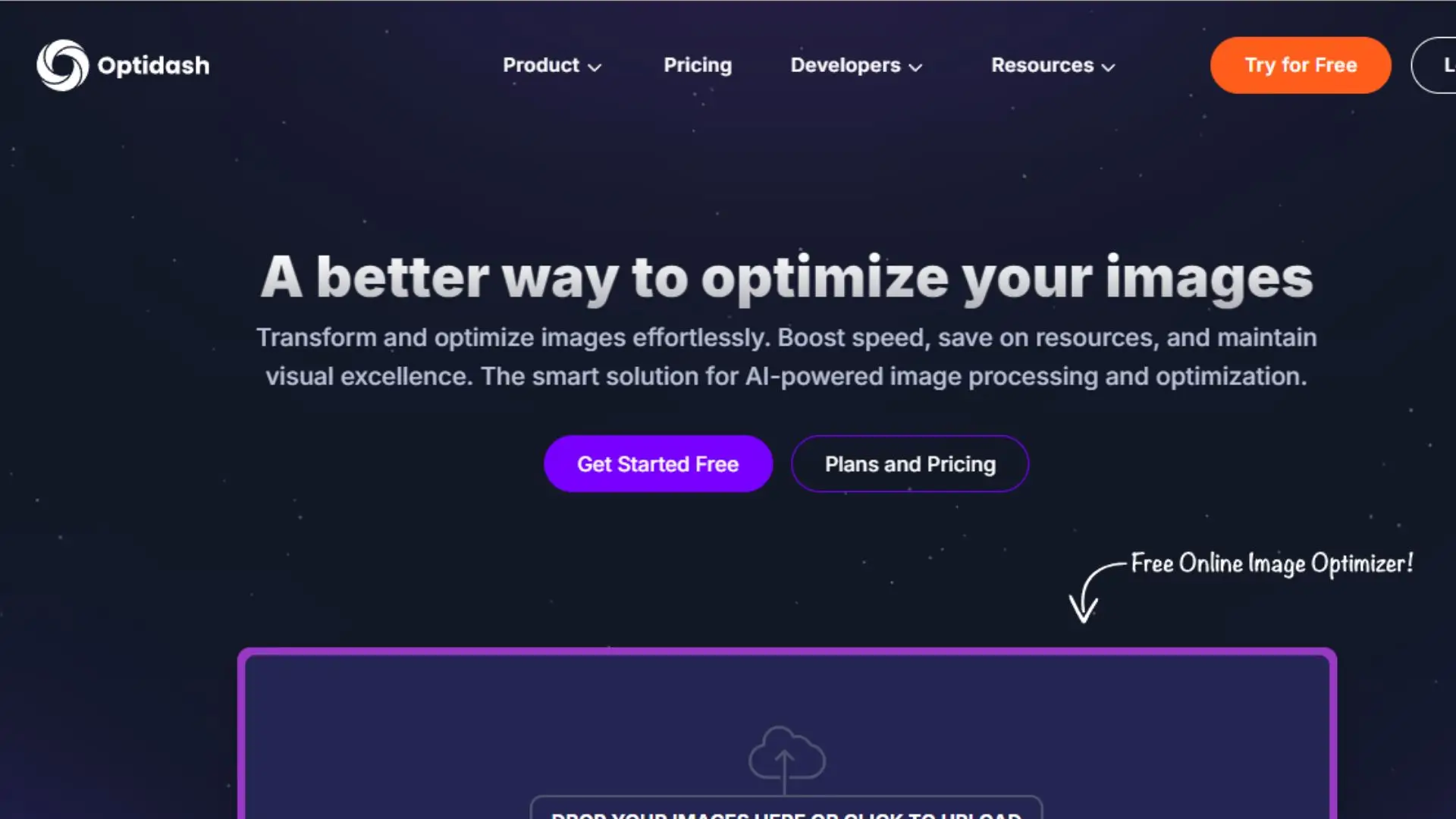
Optidash is an automation solution for image optimization jobs. It brings a developer's ability to have this powerful image optimization in their projects, making websites more functional and user-friendly and fabulous for e-commerce, media, and more!
Resmush.it

Resmush.it is a web application that helps compress and optimize images on your website or app. It offers the benefits of file size reduction without any loss in image quality, resulting in fast loads and neat presentation for your websites. Perfect for e-commerce, media, and so much more!
TinyIMG

TinyIMG offers a suite of tools, including an advanced API, for optimizing images. It uses cutting-edge compression techniques to make images load faster without losing quality. This helps businesses deliver high-quality digital experiences to their customers!
Imgbot

Imgbot helps in providing an efficient image optimization API so that the developers can automate the process of optimizing images. It compresses images and lets the performance of the website go smoothly, making your website load faster and better. It is one of the best tools for businesses to enhance user engagement!
Why Choose PhotoCut API for Automate Image Optimization?
If you want to make your images look awesome without spending hours editing them, PhotoCut API is the way to go. This cool tool uses super smart AI technology to remove backgrounds and precisely edit images.
Simple Interface
PhotoCut has a simple interface that even beginners can use. You can easily remove backgrounds from images in just a few clicks. No more struggling with complicated editing software!
Integration Made Easy
Developers love PhotoCut because it's easy to integrate into their apps and workflows. With clear instructions and support, you can add image optimization features without breaking a sweat. Focus on creating cool stuff, not on figuring out how to process images!
Affordable and Flexible
Whether you're a small business or a big company, PhotoCut has pricing plans that fit your budget. You can start small and scale up as your business grows.
Conclusion
PhotoCut API is the best when it comes to automating image optimization. With its smart AI, user-friendly interface, and budget-friendly pricing, it's the perfect choice for anyone who wants top-notch image processing.
FAQs
Q1. What is an image processing API?
Ans. An image-processing API is like a magic wand for developers. It lets them add cool image editing features to their apps, like resizing, cropping, and background removal.
Q2. Why should I use an image optimization API?
Ans. Using an image optimization API can make your website faster, save storage space, and give your users a better experience.
Q3. How can I make my website load faster?
Ans. To speed up your website loading, try reducing image sizes, using a CDN, and lazy loading images. Your users will thank you!
Q4. Is PNG good for SEO?
Ans. PNG is great for transparent images but for SEO, WebP is the way to go. It makes your images look awesome without slowing down your site.
Q5. What are the different types of image processing?
Ans. There are two types: analog and digital. Analog is like old-school editing with physical tools, while digital is all about using computer magic to make your images pop!
You might also be interested in
FAQ’s
I recommend checking out our detailed step-by-step guide on How to Use a Free Photo Editor. It covers everything from downloading and installing to using the essential tools and techniques for enhancing your photos.

.png)

.png)


















