Complete Guide for Using Bing Image Creator in 2024
Artificial Intelligence is so rampant and it's appreciative how AI has taken over everything and changed the way one does things. Speaking of graphics, AI tools such as Bing Image Creator by Microsoft will revolutionize your graphic needs. This advanced tool will help you bring ideas into reality sooner and more easily than ever.
Download the app, NOW!



PhotoCut - A Game Changer!
Explore endless tools and templates at your fingertips to customize your new image using the PhotoCut app. They love us. You will too.
.webp)
CAPTAIN SYKE
So much easy to use than the other apps that I have encountered. I'm so satisfied. I fished to clear the background less than a minute! Keep it up🙌🏻
.webp)
Lee Willetts (Dr.Drone Doomstone)
Great app, used alongside text on photo, you can create some great pics. Hours of fun.
.webp)
Bran Laser
I always erase and cut something with this it is very op there is no bug and I made a picture for my channel very nice install it now!
.webp)
ZDX Gaming
The Best Photo Editor .. Not Many Can Actually Cut Pictures Perfectly Like this App been looking for something like this for a long time 💔😂 Nice App I recommend it Giving it 5 star
.webp)
Small Optics
Best app of this type out there, it does nearly all of the work for you.. Great work developers.
.webp)
Emilia Gacha
It's really useful and super easy to use and it may be the best background eraser app!
.webp)
kymani ace
This is a really nice app I love how it let's me do lots of edits without paying for anything and there isn't even a watermark, very good app.
.webp)
Nidhish Singh
Excellent apps and doing all the work as expected. Easy to use, navigate and apply to any background after cut out.
.webp)
Adrian
Been using this app for many years now to crop photos and gotta say, really does what it's supposed to and makes photo's look realistic. Recommend it very much.
.webp)
Indra Ismaya
Easy to use, very usefull
.webp)
Barbie Dream
I love this app! You can edit and change the background i been using it for months for my video! Keep it going.
.webp)
Kaira Binson
Ouh..finally i found a good app like this..after instalking 6-8 apps ..i finally get the right one...easy..free...so cool...but maybe pls..adjust your ads..in this app..thanks☺
.webp)
Tara Coriell
I payed for premium but it was only a 1 time payment of 5.29 and I love this app. There are a lot of nice features

Engels Yepez
Great app for edit photos, it include an interesting IA function for apply effects to your pics

Azizah ahmad
This apps is awesome compared to other photo cut apps. I have tried several photo cut apps but all of them was bad. And finally i found this app, super easy to use, have feature smart cut and smart erase. Awesome !!
.webp)
Galaxy Goat
The app is incredible! I erased a background and added it into a new background in less then 20 seconds. Normally it takes 10-20 minute's on other apps. Highly recommend
.webp)
Victor Maldonado
I been having a few issues with app can't zoom in like before and its not like it use to what happen i paid for this app not liking the new upgrade
.webp)
Lynsiah Sahuji
more accurate in removing background, didn't required so much effort. love this! ❤️
What is Bing Image Creator and How Does It Work?

Bing Image Creator is a magnificent AI platform that generates images using the latest technologies developed by OpenAI. DALL-E 3 is an improved edition compared to the previous one, generating high-quality images with more information and accuracy than ever.
Is Bing Image Creator Free?
Yes, Bing Image Creator allows you to create photos for free, in contrast to some other comparable applications that need payment. It's worth waiting a little while longer for your findings. Redeeming Microsoft Rewards points might potentially earn you further bonuses.
How to Use the Bing Image Creator?

Ready to make some awesome images? Here's how to get started:
1. Go to the Bing AI Image Generator site and log in
You don't need Microsoft Edge to access the Image Creator. Just go to Bing.com/Create, log in with your Microsoft account, and start generating images!
2. Enter Your Prompts to Start AI Image Generation
Type in your prompts and click Create to see your AI-generated images. You can also click "Surprise Me" for a random prompt.
3. Preview AI-Generated Image Results
Wait a few seconds for Bing to create your image. You can see all your images in the Creation column.
4. Download Your AI-Generated Image
If you like the image, click "Share," "Save," or "Download" to keep it. You can also customize your image on the Microsoft Design page.
Tips for Creating Better Images Using Bing AI Image Generator
- Engage with AI Chatbots: Experiment with crafting creative and precise prompts using ChatGPT or Bing AI Chat for Bing Image Creator.
- Use Clear Language: Opt for clear and concise language to avoid overwhelming Bing while maintaining readability.
- Use Descriptive Format: Utilize a descriptive format incorporating adjectives, nouns, verbs, and style specifications. This should include elements like colors, shapes, and compositions.
- Incorporate Keywords: Include specific keywords related to your image concept within your prompts.
- Learn from Copied Prompt Text Examples: Study and gain insights from examples of copied prompt texts to understand how they influence the image generation process.
- Explore Various Styles: Experiment with changing backgrounds and colors to discover the optimal visual aesthetics for your image.
Best Bing AI Image Generator Alternative: PhotoCut
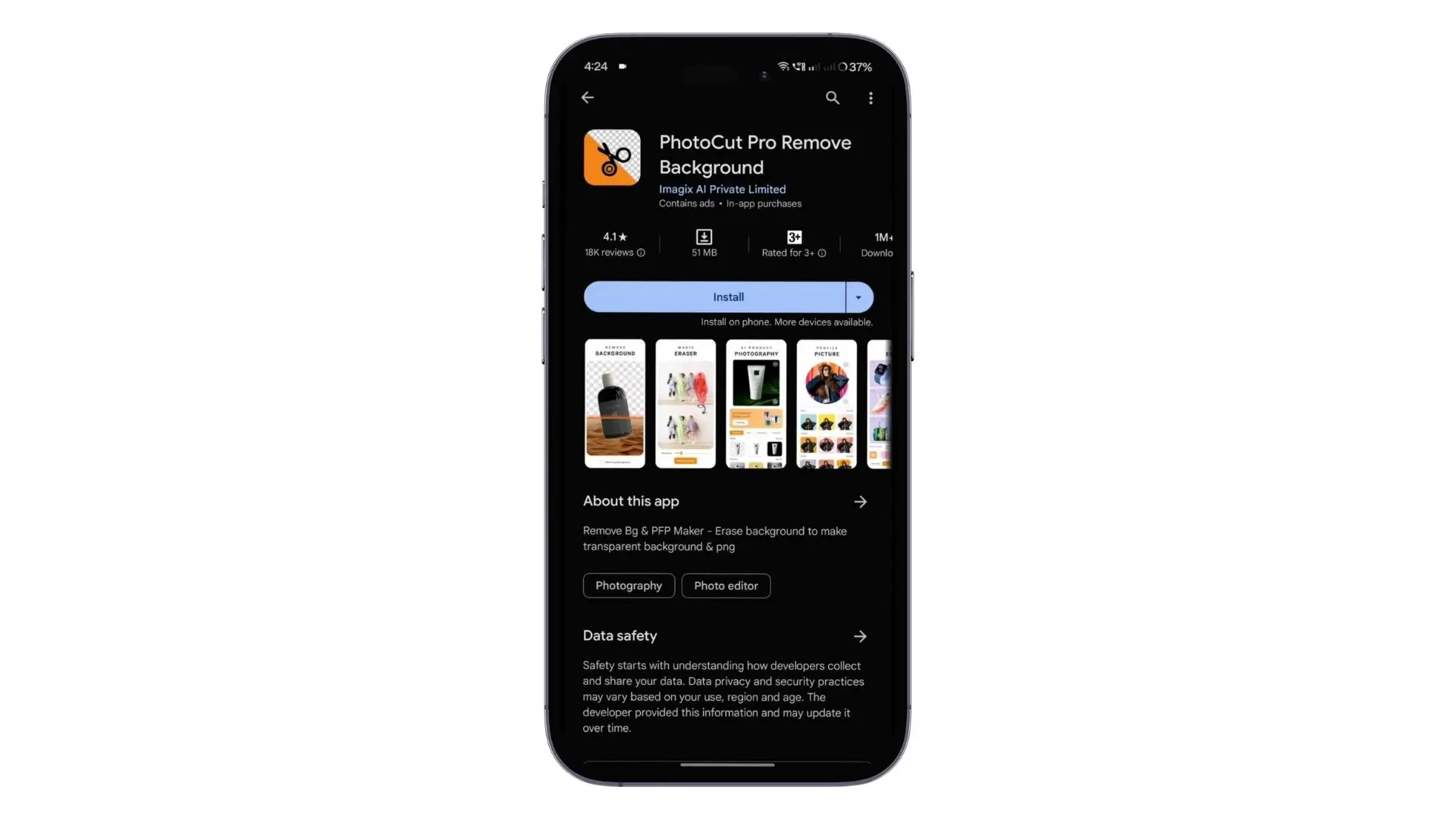
If you're looking for another cool AI image generator, check out PhotoCut. It's free and offers a wide range of image creation styles. You can even upload your images to apply different effects. Here's how to use it:
- Go to PhotoCut’s AI Image Generator: You can access it directly from https://www.PhotoCut.com/ai-image-generator/
- Enter Your Prompt: Be as specific as possible and use keywords.
- Customize Settings (optional): Experiment with different image sizes and styles.
- Click “Create” and wait for the results: Choose the one you like best and access further editing.
- Download: Save the suitable image and proceed to share it online.
FAQs
Q1. Is Bing Image Creator the same as DALL-E?
Ans. The DALL-E 3 model is utilized by the Bing Image Creator, a fantastic application, to produce amazing photos. It's not the same as OpenAI's DALL-E 2, another AI picture generator. While DALL-E 2 is excellent at cartoons and other forms of graphics, Bing generator excels with paint, 3D renders, and realistic photos.
Every system, including DALL-E 2 and Bing, has advantages and disadvantages. The type of images you want to make and the effects you desire should guide your decision.
Q2. Are Bing image creator images copyrighted?
Ans. The pictures you create using Bing Image Creator are only intended for private, non-commercial use. They cannot be utilized for profit-making or similar purposes.
Since AI-generated photos, like those from Bing, are created by computers rather than humans, they could not be covered by copyright rules. The US Copyright Office is investigating this and may eventually amend the regulations.
Q3. How do I use Bing Copilot?
Ans. You may add Copilot to your Microsoft Edge browser or visit the Copilot website at https://copilot.microsoft.com/ to utilize it.
If you select the browser option, all you have to do to go to Copilot is click on its icon in the Edge browser sidebar. This way, you can use Copilot however you like!
Q4. What are the benefits of Copilot Pro?
Ans. Copilot Pro costs $20 a month and gives you some cool perks:
- You can make images faster and in better quality, with a landscape format.
- You get 100 boosts a day instead of just 25 a week.
- You also get personalized suggestions and early access to new features like Copilot GPTs.
Q5. What are Boosts in Bing Image Creator?
Ans. Boosts are like credits that let you create images in Bing Image Creator. You start with 100 boosts for free, but you can buy more if you need them.
Right now, using Image Creator from Designer is free, but you can purchase extra boosts for more image-making fun!
Q6. Is there a waitlist to use the Bing Image Creator?
Ans. Nope, no need to wait! Just log in with your Microsoft account on the website, and you can start using Image Creator from Designer right away. Have fun creating awesome images!
You might also be interested in
FAQ’s
I recommend checking out our detailed step-by-step guide on How to Use a Free Photo Editor. It covers everything from downloading and installing to using the essential tools and techniques for enhancing your photos.

.png)

.png)


















