Turn Your Photos into Coloring Pages
Download the app, NOW!



PhotoCut - A Game Changer!
Explore endless tools and templates at your fingertips to customize your new image using the PhotoCut app. They love us. You will too.
.webp)
CAPTAIN SYKE
So much easy to use than the other apps that I have encountered. I'm so satisfied. I fished to clear the background less than a minute! Keep it up🙌🏻
.webp)
Lee Willetts (Dr.Drone Doomstone)
Great app, used alongside text on photo, you can create some great pics. Hours of fun.
.webp)
Bran Laser
I always erase and cut something with this it is very op there is no bug and I made a picture for my channel very nice install it now!
.webp)
ZDX Gaming
The Best Photo Editor .. Not Many Can Actually Cut Pictures Perfectly Like this App been looking for something like this for a long time 💔😂 Nice App I recommend it Giving it 5 star
.webp)
Small Optics
Best app of this type out there, it does nearly all of the work for you.. Great work developers.
.webp)
Emilia Gacha
It's really useful and super easy to use and it may be the best background eraser app!
.webp)
kymani ace
This is a really nice app I love how it let's me do lots of edits without paying for anything and there isn't even a watermark, very good app.
.webp)
Nidhish Singh
Excellent apps and doing all the work as expected. Easy to use, navigate and apply to any background after cut out.
.webp)
Adrian
Been using this app for many years now to crop photos and gotta say, really does what it's supposed to and makes photo's look realistic. Recommend it very much.
.webp)
Indra Ismaya
Easy to use, very usefull
.webp)
Barbie Dream
I love this app! You can edit and change the background i been using it for months for my video! Keep it going.
.webp)
Kaira Binson
Ouh..finally i found a good app like this..after instalking 6-8 apps ..i finally get the right one...easy..free...so cool...but maybe pls..adjust your ads..in this app..thanks☺
.webp)
Tara Coriell
I payed for premium but it was only a 1 time payment of 5.29 and I love this app. There are a lot of nice features

Engels Yepez
Great app for edit photos, it include an interesting IA function for apply effects to your pics

Azizah ahmad
This apps is awesome compared to other photo cut apps. I have tried several photo cut apps but all of them was bad. And finally i found this app, super easy to use, have feature smart cut and smart erase. Awesome !!
.webp)
Galaxy Goat
The app is incredible! I erased a background and added it into a new background in less then 20 seconds. Normally it takes 10-20 minute's on other apps. Highly recommend
.webp)
Victor Maldonado
I been having a few issues with app can't zoom in like before and its not like it use to what happen i paid for this app not liking the new upgrade
.webp)
Lynsiah Sahuji
more accurate in removing background, didn't required so much effort. love this! ❤️
Transform Your Photos Into Coloring Pages in a Snap
Simply a few clicks and PhotoCut can convert any photo into a coloring sheet. Without the need for laborious manual processes, creating coloring pages of all types is a pleasure with PhotoCut's sophisticated coloring and drawing capabilities, which are driven by AI!



Get Creative with Coloring Pages

Transform your images into coloring book pages based on sketches or cartoon models with our free online coloring page creator. Make kid-friendly coloring sheets by letting your creativity run free. They can practice sketching in a fun way with this!
Make Learning Fun with Coloring Book Pages
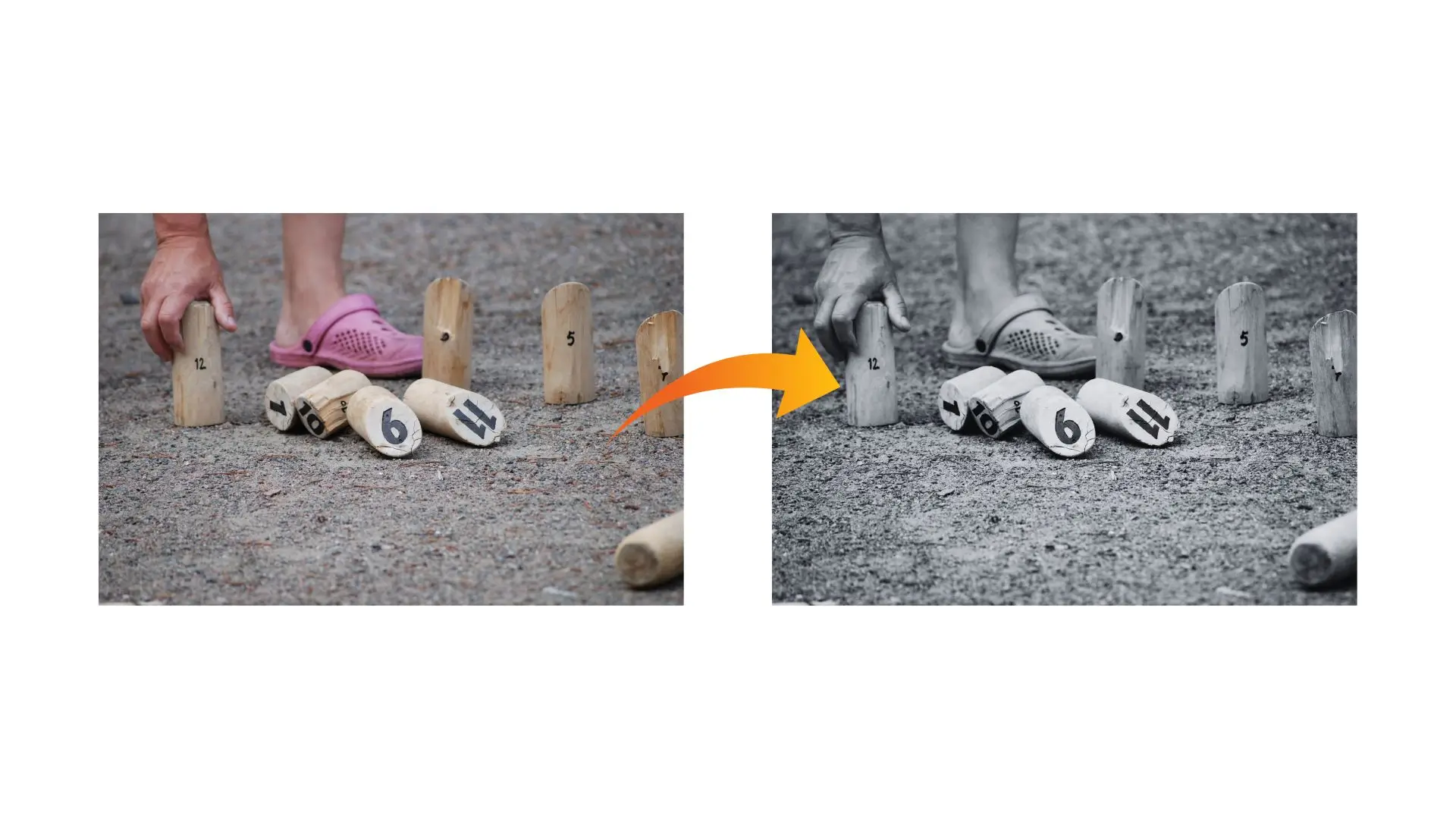
Make learning fun by turning photos into coloring pages that are engaging and entertaining. Kids' cognitive development may be enhanced by using our coloring page creator to design entertaining coloring book pages for games and crafts like paper crafts.
How to Turn Your Photos into Coloring Pages?

- Click the "Convert Image Now" button and upload your images in JPEG, PNG, or JPG format.
- Select the sketch model and click "Sketch 2" to turn your pictures into coloring pages.
- Once you're done, download your coloring page in JPEG, PNG, or JPG format to your device.
FAQs
Q1: What is the process of turning a photo into a coloring page?
Ans: Turning a photo into a coloring page typically involves simplifying the image and outlining the features to create a black-and-white line drawing. This can be done using photo editing software, online tools, or even apps specifically designed for this purpose.
Q2: Are there any specific software or tools recommended for this task?
Ans: Yes, several tools can help you convert photos to coloring pages, such as Adobe Photoshop, GIMP, or online converters like PicMonkey and Coloring Book Creator. There are also mobile apps like "PicsArt" and "Coloring Book" that can assist in this process.
Q3: Can I use any photo for creating a coloring page?
Ans: While you can use most photos, images with clear outlines and distinct subjects work best. High-contrast images tend to produce better results. Be mindful of copyright; ensure you have the right to use any photo that is not your own.
Q4: How can I get started with creating my own coloring pages?
Ans: First, choose a photo that you’d like to convert. Then, use your chosen software or app to adjust the image settings, such as increasing contrast and reducing colors, until you achieve a clear outline. Finally, print your drawing for coloring!
Q5: Do I need advanced skills in photo editing to create coloring pages?
Ans: Not necessarily! Many tools are user-friendly and designed for beginners. Basic knowledge of photo editing can be helpful, but numerous automated online tools can produce satisfactory results without complex editing skills.
Q6: Is it possible to customize the coloring page after converting the photo?
Ans: Yes! After converting the photo into a coloring page, you can further edit it by adding or removing elements, changing outlines, or incorporating patterns and designs using editing tools.
Q7: Can I turn a coloring page back into a colored image?
Ans: While you can't directly revert a coloring page back to its original photo, you can color the page digitally using graphic design software or physically by printing it out and using coloring materials.
Q8: What are some creative uses for coloring pages made from photos?
Ans: These custom coloring pages can be used for personal enjoyment, educational activities for children, party favors, gifts, or even relaxation and mindfulness practices for adults.
Q9: Are there any copyright issues I should be aware of?
Ans: Yes, if you're using photos that you do not own, be cautious about copyright laws. It's best to use your images or ensure that you have permission to convert and distribute images that are copyrighted.
Q10: Where can I find more inspiration for my coloring pages?
Ans: You can explore social media platforms like Pinterest and Instagram for ideas, check out online art communities, or join coloring book groups where people share their creations. Local art classes or workshops may also provide inspiration and resources.
You might also be interested in
FAQ’s
I recommend checking out our detailed step-by-step guide on How to Use a Free Photo Editor. It covers everything from downloading and installing to using the essential tools and techniques for enhancing your photos.

.png)

.png)


















