Remove Objects from Photo
Easily remove object from photos using AI and 100% free! Our user-friendly tool helps you remove object from photos and enhance them in just a few clicks. Try it now!
Download the app, NOW!



PhotoCut - A Game Changer!
Explore endless tools and templates at your fingertips to customize your new image using the PhotoCut app. They love us. You will too.
.webp)
CAPTAIN SYKE
So much easy to use than the other apps that I have encountered. I'm so satisfied. I fished to clear the background less than a minute! Keep it up🙌🏻
.webp)
Lee Willetts (Dr.Drone Doomstone)
Great app, used alongside text on photo, you can create some great pics. Hours of fun.
.webp)
Bran Laser
I always erase and cut something with this it is very op there is no bug and I made a picture for my channel very nice install it now!
.webp)
ZDX Gaming
The Best Photo Editor .. Not Many Can Actually Cut Pictures Perfectly Like this App been looking for something like this for a long time 💔😂 Nice App I recommend it Giving it 5 star
.webp)
Small Optics
Best app of this type out there, it does nearly all of the work for you.. Great work developers.
.webp)
Emilia Gacha
It's really useful and super easy to use and it may be the best background eraser app!
.webp)
kymani ace
This is a really nice app I love how it let's me do lots of edits without paying for anything and there isn't even a watermark, very good app.
.webp)
Nidhish Singh
Excellent apps and doing all the work as expected. Easy to use, navigate and apply to any background after cut out.
.webp)
Adrian
Been using this app for many years now to crop photos and gotta say, really does what it's supposed to and makes photo's look realistic. Recommend it very much.
.webp)
Indra Ismaya
Easy to use, very usefull
.webp)
Barbie Dream
I love this app! You can edit and change the background i been using it for months for my video! Keep it going.
.webp)
Kaira Binson
Ouh..finally i found a good app like this..after instalking 6-8 apps ..i finally get the right one...easy..free...so cool...but maybe pls..adjust your ads..in this app..thanks☺
.webp)
Tara Coriell
I payed for premium but it was only a 1 time payment of 5.29 and I love this app. There are a lot of nice features

Engels Yepez
Great app for edit photos, it include an interesting IA function for apply effects to your pics

Azizah ahmad
This apps is awesome compared to other photo cut apps. I have tried several photo cut apps but all of them was bad. And finally i found this app, super easy to use, have feature smart cut and smart erase. Awesome !!
.webp)
Galaxy Goat
The app is incredible! I erased a background and added it into a new background in less then 20 seconds. Normally it takes 10-20 minute's on other apps. Highly recommend
.webp)
Victor Maldonado
I been having a few issues with app can't zoom in like before and its not like it use to what happen i paid for this app not liking the new upgrade
.webp)
Lynsiah Sahuji
more accurate in removing background, didn't required so much effort. love this! ❤️
How can I remove objects from my photos?
Upload photo
Start by selecting the image from which you want to remove object from photos. Click 'Start from a photo' and upload your image in formats like PNG or JPG. We support all image dimensions, making the process hassle-free.
Object Removal
Next, use our object removal tool to swiftly remove object from photos that are unwanted, leaving you with a cleaner and more professional-looking image.
Download and share
Finally, remove object from photos and download the edited image in PNG format, preserving transparency for easy further editing. Share your polished image or make more adjustments with ease, all while maintaining the highest quality.
Stunning Quality
Create a Swift Object Removal Process!

With PhotoCut, you may be able to remove object from photos because the object-removal software tool is advanced enough to offer object removal AI to detect any elements that must be erased while it leaves pictures completely flawless and distracting-free to less by avoiding unwanted and inappropriate items found on your image.
PhotoCut doesn’t remove object from photos, it also provides a variety of graphic design tools that enable you to turn your photographs into adaptable resources for your work. Images may be redesigned to fit your needs, whether you're creating brand collateral, social media posts, or personal creations. The user-friendly UI makes it easy to improve your photos, guaranteeing a seamless editing experience.
Powerful AI tools enable you to enhance photos with ease. No need for complex editing software will be needed for you to obtain professional results. Perfect for beginners and professionals alike, PhotoCut is your go-to solution to remove object from photos and transform them into high-quality designs!
Achieve Automatic Object Removal with Ease!
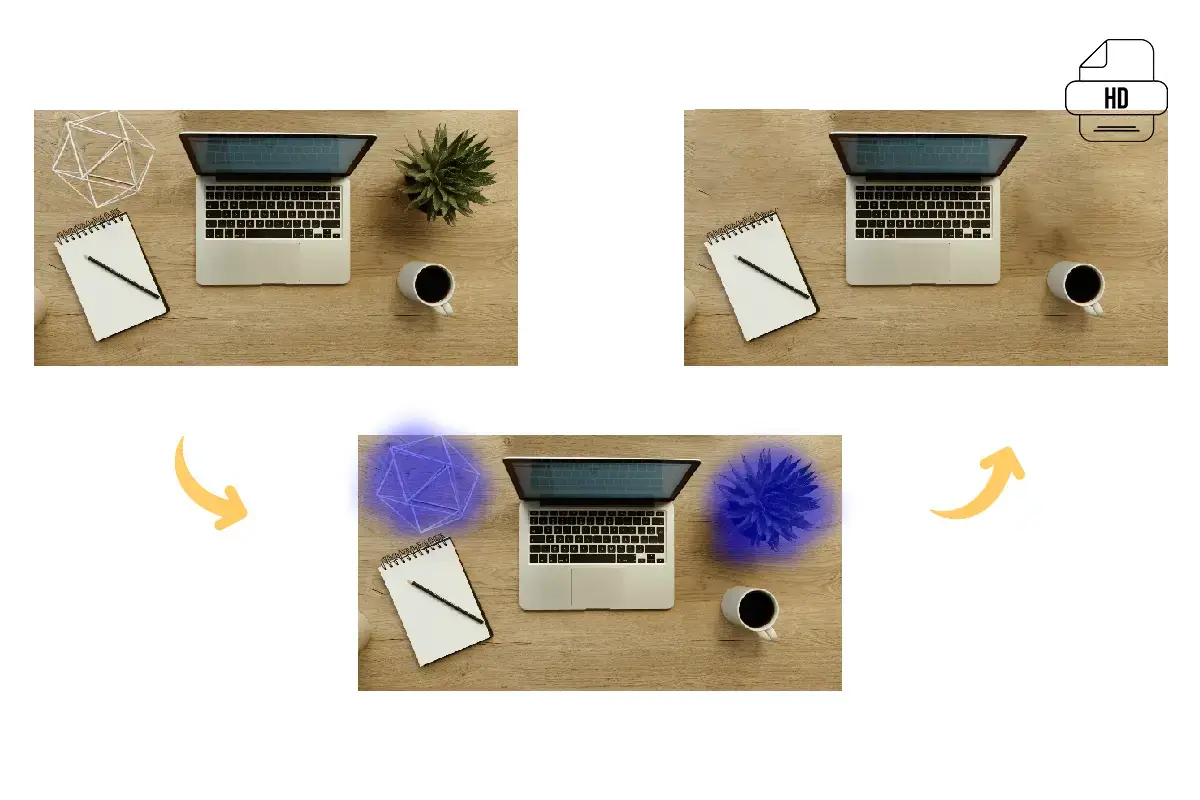
Experience the magic of AI with PhotoCut, it’s designed to effortlessly remove object from photos with just a click. Simply drag and drop your image in the tool and watch how it detects and deletes all unwanted elements in just seconds. Whether it's a distracting object or an unnecessary detail, PhotoCut's advanced AI does the job with incredible precision, providing high-quality results.
The tool will work efficiently on intricate details, remove object from photos with finesse, and preserve the rest of your image. You can easily download your edited image in transparent PNG format or with a clean white background, offering flexibility for various projects. Whether you're working on personal photos, professional designs, or social media content, PhotoCut makes it simple to transform your images with minimal effort.
No more complicated editing or manual work, PhotoCut streamlines the process, allowing you to remove object from photos in a matter of moments, all while delivering professional-grade results that will elevate your designs.
Effortlessly Enhance Your Visuals!

Easily edit your pictures without any hassle using PhotoCut’s advanced tool which will help you remove object from photos and perfect your visuals in seconds. Whether it's a product image, personal photos, or any other creative work for that matter, this tool will give you professional-looking results every time. With just a few clicks, you can easily remove object from photos, giving you clean and polished images that can truly make a difference.
PhotoCut provides multiple editing features so that you may blur the background, adjust light, and crop a particular area of an image for perfect editing. The object removal tool removes even the minutest details with great care to ensure that the images are still sharp and crisp. Remove object from photos and perfect every detail about your image so that it impacts maximum.
Ideal for e-commerce, marketing, or personal use, PhotoCut's intuitive tools simply create high-quality visuals that capture attention and elevate your projects. Flawless, professional results are a certainty.
Craft Perfect Social Media Visuals!

Using PhotoCut's object removal feature, you can create amazing, distraction-free graphics for your social media channels in seconds. With just the click of a button, you can remove object from photos, perfect for ensuring that your images are flawless. Whether you want to remove something unwanted or finalize your picture for a more professional finish, PhotoCut's intuitive features get you the perfect result in minutes.
To remove object from photos, PhotoCut offers a wide range of creative options to enhance your images. Use different text templates, illustrations, stickers, and much more to make your visuals more exciting and truly eye-catching. Such design elements are sure to engage your audience and capture the attention of your social media content.
PhotoCut's smooth object removal tool and imaginative editing tools let you easily remove object from photos and improve your visual material, whether you're sharing for personal or professional reasons. Turn your images into captivating works of art that captivate your audience and elevate your social media presence.
10 Apps to Remove Unwanted Objects from Photos for Free
PhotoCut
PhotoCut allows whether it's a person, object, or blemish, clean up images with automatic and manual capability to eliminate correctly. It's useful whether you're a beginner or an advanced user looking for super quick high-quality results. Remove object from photos without a hassle in seconds.
Snapseed
Snapseed, a free Google app, has a "Healing" tool that helps remove object from photos. It allows you to paint over areas you wish to fix and the app will blend them with the surrounding pixels for a smooth result. Snapseed is packed with professional editing tools but is easy to use for quick edits.
Adobe Photoshop Express
Photoshop Express is an easier version of the legendary program, and the "Spot Heal" feature of this program help remove object from photos. The program is free of cost with basic features and perfect for quick polish photo fixes.
TouchRetouch
TouchRetouch is a specific app created solely to remove object from photos. Though it's not free, there's a limited free trial version available. Its intuitive interface enables the user to pick areas that they want removed, and then automatically fill those gaps with background textures.
PicsArt
PicsArt has a complete set of tools, including a "Clone" tool where you can just copy some parts of the background to cover unwanted objects, this is one way to remove object from photos. This is pretty ideal for more complex edits and creates flawless images easily with the interface.
PhotoDirector
PhotoDirector offers a "Content Aware Removal" tool, helps remove object from photos without leaving the background. It is an easy, free app with an advanced feature set that is very easy to use.
Remove Unwanted Object
As the name suggests, this app is specifically designed to remove object from photos. It uses intelligent algorithms to seamlessly remove selected objects and fill the background naturally. It’s simple and effective for quick fixes.
Background Eraser
Primarily for background removal, Background Eraser also allows you to remove object from photos. It is really useful for more simple tasks, such as removing small distractions or people, and has very easy-to-use cleanup tools.
Pixlr
Pixlr is a free editing application, offering several useful functions, of which the most useful one is probably the "Heal". It works nicely to remove object from photo, marks, unwanted elements, and small distractions. Simple and so effective, really good for that kind of totally free photo retouching application.
Fotor
Fotor includes a "Clone" tool that you can use to remove object from photos; basically, it creates copies of background parts over unwanted areas. The app is free with easy navigation, hence ideal for any user who requires the removal of objects and more image enhancement, all in record time.
5 Examples of Removing Objects from Photos
Product Photography
In e-commerce, the pictures of the products mostly require being distraction-free so that the product appears clearly. When the background item is seen or when the product is clicked in a messy environment, remove object from photos to keep the concentration on the product itself. For instance, getting rid of a shadow, an unwanted object, or a reflection may give the impression that the picture has a professional look.
Tourism and Travel Photography
Travel photography will give you the perfect landscape or landmark, only to find tourists, vehicles, and so many other things that are part of the picture. Removing all those things may give the pure natural beauty of the scene. It is quite helpful for websites, brochures, and social media. Remove object from photos to focus on the beauty of landscapes.
Portrait Photography
Sometimes, portrait photos are marred by stray hairs, background objects, or other imperfections. A clean and smoother photo can be achieved if unwanted distractions in the background or blemishes on the subject's face are removed. It is often used in professional photography and personal shots for profiles or headshots. Remove object from photos to get clear pictures in product photography.
Event Photography
Usually, at weddings, parties, or other events, there are often people or things in the background of photos who are not in the frame at all. Remove object from photos to make the final photo look aesthetically good. For instance, deleting a passerby or random object from the background keeps the focus on the event’s main subjects.
Creative Photo Manipulation
In artistic photography or digital design, remove object from photos for greater creativity. Photographers or designers often remove objects to add their own digital backgrounds or composite multiple photos together. This is one of the most common applications for surreal and imaginative photography since it allows people to create an entirely new scene.
Why Choose PhotoCut for Removing Objects from Photos?
Intuitive Interface
One of the most striking aspects of PhotoCut is its friendly interface. No matter how many photo editors you have worked with, you'll be able to get a good feel for using this app very quickly. It has well-organized tools to remove object from photos and can be applied to both simple background images and complicated ones.
Precision and Accuracy
PhotoCut is equipped with features for detailed and precise editing. Using its algorithms, the application will automatically find and remove object from photos for a fluid, natural finish. The removal process can be manually fine-tuned for further precision to help you accomplish jobs that need the gentle touch of a pro.
Quick and Efficient Removal
PhotoCut’s automatic object removal feature works quickly, saving you time and effort. When you remove object from photos, PhotoCut ensures that the process is fast without sacrificing quality. This is especially valuable for users who need to edit multiple photos at once or require quick turnarounds.
Transparent Backgrounds
With PhotoCut, you can now save your image with a clear transparent background; it is ideal for applications like graphic design, online selling, and even social media posting. You get to preserve your subject to be crisp while removing the background efficiently. Remove object from photos along with their backgrounds for a professional-looking result.
Free and Accessible
PhotoCut provides a free version with most of the main features available. Thus, this program can be accessed by anyone who wants to remove object from photos without having to pay anything. Users with further needs are provided with budget-friendly premium offers.
What are the Advantages of Removing Objects from Photos?
Improved Focus on the Subject
This will remove object from photos both in the background and foreground. The main subject of the photograph will be brought into focus; be it a product, person, or landscape, which ensures that all the attention from the viewer goes exactly where it should go. This is important in photography for e-commerce, portraits, or professional shoots.
Enhanced Aesthetics and Professionalism
Try to remove object from photos to create clean and uncluttered images that are polished and professional. The photo will look better and to the point as there is nothing else in it to disorganize and distract from that cleanliness, such as in product photography, making sure nothing is distracting the consumer's attention while focusing it on the product. This level of professionalism can make a difference in branding and marketing materials.
Better User Experience in E-Commerce
In online shopping, the most important factor that leads to a positive user experience is clear images of products. Remove object from photo backgrounds to enable the customer to focus on product details and thereby easily make purchase decisions. The consistency and distraction-free nature of product photos help to provide a cohesive shopping experience and give confidence in the brand.
Increased Creativity
Removing objects from photographs gives one a lot of flexibility to be creative. Once you have remove object from photos, you can change the background, add other things, or even combine images into something new and unique. It is often used in advertising and marketing campaigns as well as artistic projects for striking visuals.
Clean and Seamless Composition
Learn to remove object from photos to clean up and make the image look better, especially for complex backgrounds and busy environments. Removing unwanted objects ensures that there is a proper balance in the image and a fluid flow, thereby making it more attractive to the eyes of the viewers.
You might also be interested in
FAQ’s
I recommend checking out our detailed step-by-step guide on How to Use a Free Photo Editor. It covers everything from downloading and installing to using the essential tools and techniques for enhancing your photos.

.png)

.png)



.webp)














